当用wpf缩放窗口时,矩形的一部分消失了
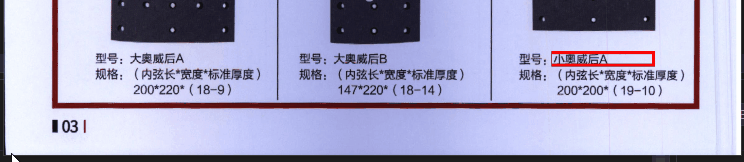
如何在缩放时使窗口正确显示矩形?
<Grid Background="Azure">
<Grid x:Name="Grid01" HorizontalAlignment="Left" Background="AliceBlue">
<Image x:Name="ShowImage" HorizontalAlignment="Left"/>
<Rectangle x:Name="myRectangle"/>
</Grid>
</Grid>我的后端代码
myRectangle.Fill = null;
myRectangle.Stroke = new System.Windows.Media.SolidColorBrush(System.Windows.Media.Colors.Red);
myRectangle.StrokeThickness = 3;
myRectangle.Width = nowWidth;
myRectangle.Height = nowHeight;
myRectangle.Margin = new Thickness(nowX, nowY - nowWidth / 2, 0, 0);
System.Windows.Media.RotateTransform rotateTransform = new(angle);
myRectangle.RenderTransform = rotateTransform;
myRectangle.RenderTransformOrigin = new System.Windows.Point(0, 0);//渲染动画的起点-取值范围0-1
1条答案
按热度按时间ulmd4ohb1#
如果你把它全部 Package 在一个视图框中,你的两个控件将相互缩放: